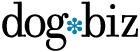Does your website offer a warm hello to everyone? Web accessibility is a term that promotes tools and technologies that can be understood and navigated by all, including those with disabilities. Google’s own website posits that “everyone should be able to access and enjoy the web”, and there is big overlap between search engine rankings and accessibility. This increasingly important part of web design means that the more accessible your site is, the more likely it will appear at the top of search results.
Over the past month at dogbiz we’ve been deep diving on ways to create a stellar website as part of our THRIVE! program. We’ve also been doing plenty of (actual and figurative) fist pumps witnessing members making huge strides on their own sites. Great writing is an integral part of the process, regardless of the type of dog pro you are. Once you’ve crafted your amazing content, you also want to ensure your site is available to everyone.
If web accessibility is new territory for you, we’ve got a few pointers to help you get started.
Equip yourself with the right information
The W3C Web Accessibility Initiative (WAI) provides international standards for the web and has a range of materials to help you better understand accessibility. They also offer free online courses if you want to gain a deeper understanding on certain topics. To assess your own site and see where you’re at in terms of accessibility, take a look at the WAVE Web Accessibility Evaluation Tool.
If someone else is designing your site, ask them how they will approach this part of it. Are they aware of accessibility principles? What elements do they plan to incorporate so your site is easy to read and navigate? Many elements can be straightforward while others require specific skills and knowledge to implement. Planning from the start can save you a lot of time so include this in early conversations and designs.
Keep the principles front of mind
Once you start delving into the myriad of ways to create an accessible site, you may be struck with overwhelm paralysis. How do you even start? What should you include or not include? What does input modalities even mean? Don’t panic! You don’t need to incorporate everything all at once and technology is always evolving. Your website is essentially a living document and can be tackled one stage at a time. Understanding the four main accessibility principles outlined by the WAI can help to zoom out and keep the bigger picture in mind.
The principles emphasize creating online content that is:
Perceivable
Users should be able to recognise and understand the information being presented to them. This means considering a variety of senses. For example, are there closed captions on video content for those with auditory difficulties? Is there enough disparity between colors so that text can be easily read? You can use free online color contrast checkers to test this.
Operable
Websites should be easy to use and navigate for a variety of people. Visitors to your site should be able to access all functions, from shifting to and from a page, selecting a link on a menu and being able to play and pause videos and audio. This could mean large and plainly labeled navigation buttons, clear text headings and being able to hover over menu options without the text disappearing after a certain amount of time.
Understandable
Content should always be intelligible! This goes for written text as well as images and graphics. This is a key one for dog pros. We’re often so immersed in the world of dog training we forget that terms like conditioning, desensitization and socialization may not mean much to those landing on our site. Aim for content that is simple and jargon free and keep web pages and menus organized with a clear flow and structure. Muddled and text heavy sites can be particularly inaccessible for those with cognitive difficulties, as well as those who don’t speak your site’s primary language.
Robust
This principle suggests that content on your site should be efficient enough to be accessed and interpreted by multiple users and technologies, particularly assistive ones. If you’re working with a web developer, this is where their skills can really shine in terms of the backend of your site. For example, ensuring your website code can be easily read by screen readers for those with visual impairments.
Just as we want our training venues to be inclusive spaces, creating an accessible website means removing barriers for those wanting to engage with your services. Not only will you be reaching a wider audience, you’re also more likely to be boosted in those crucial search engine rankings. Incorporating accessibility into your design thinking will help to enhance as well as future-proof your business.