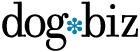We’ve written at various points about the benefits of using a master schedule—an organizational tool that allots regular, pre-set slots of time for specific tasks. A dog trainer’s master schedule might, for example, include specific times each week for seeing private training clients, teaching classes, prepping for each, marketing, administrative tasks, and so on. A dog walker’s schedule will replace training appointments and classes with meet & greets slots and dog walks. A good master schedule also sets aside regular down time, allowing dog pros to enjoy consistent days off and a sustainable work/life balance to keep you in the dog game for the long haul.
But it’s one thing to design a schedule, and another to use it to full advantage. Here are a few tips to make sure your master schedule does all it should for you.
Don’t let clients master your schedule
Don’t make the mistake of creating a large block of time for client appointments and leaving it at that. Taking into account the typical drive time needed between training appointments, for example, break that block—say, noon to 6pm on Saturdays—into specific appointment times you’ll offer your clients. For example: 12pm, 1:30pm, 3pm, 4:30pm. If your appointments tend to run over time, this has the added advantage of providing structure to help keep them to their intended length. Similarly, daycares, dog walkers, and pet sitters should have set meet & greet appointment spots, and daycares and boarding facilities run more smoothly with set pick-up and drop-off times, too.
Short of a true emergency, never offer an appointment time that isn’t actually in your schedule. Doing so invariably means stealing time from somewhere else—marketing, administrative work, your own downtime. For your business to run smoothly, you need time for all of these things. And no need to worry that sticking to your guns will lose you work. On the contrary, you’ll find your limited availability and professional schedule makes you that much more attractive to potential clients.
Group appointments by location
Many trainers suffer the scourge of far too much time spent in the car. If you cover a large territory, schedule your clients for maximum driving efficiency. Using the previous Saturday example, if you’ve got a client scheduled for noon in the South part of town and then receive a call from someone up North, offer them the 3pm and 4:30pm slots, but save that 1:30 in case you get another inquiry from down South. Likewise, if the next call comes from down South instead of up North, offer them the 1:30, saving the later afternoon spots for Northerly clients. This kind of selective scheduling saves you from traveling back and forth all day, and allows you to tighten the amount of time between appointments.
If your area is truly spread out—perhaps you even work in two or three different towns—you may want to dedicate specific days to each location, seeing clients in town A on Tuesdays and Thursdays, for example, and offering people in town B your Wednesday and Saturday spots.
Put away the sticky notes and to do list
Creating set spots for types of activities is a great help, but it only goes so far. You may have set marketing, client prep, and project times, but if those times aren’t used well you won’t get the full benefit from your master schedule. And there’s nothing worse than sitting down to a block of work time only to face a daunting to do list or bewildering array of sticky notes. Where to start? How to prioritize? Ever had that sinking, distracting feeling while working on one thing that there’s something else being forgotten or in more immediate need of your attention? That can happen even with a master schedule if you aren’t using it to organize specific tasks.
Take the marketing related items on your to do list, for example. Prioritize them and then assign each to the marketing times you’ve set aside, literally deciding the specific dates you will work on each item. Do this for everything on your to do list or sticky note stuck to your computer screen—put every task into your calendar on the exact date and time you will tackle it. Now throw the to do list and stickies away. Ah, that feels good.
Next time a to do item comes up, assign it to a spot in your calendar. A client needs a write up and you do client prep on Thursdays from 1 to 3pm? Write a note on the next Thursday: Lisa Smith & Fido consult write up. Have an idea for a new class handout? Flip through your calendar to find your next unclaimed project time, and write your idea there. Need to produce a monthly email newsletter? Assign as many blocks of marketing time needed each month to that newsletter, to ensure it gets done without a last minute scramble. Now breathe easy, knowing that you’ve set aside time for everything that needs doing.
Don’t sweat the unexpected—just make room for it
It never fails. You just get organized, you’re purring along on your new schedule, and wham! the unexpected hits. Maybe it’s a sudden marketing opportunity—and of course they need you to produce something for it by next Monday. Or a staff member gives notice and now you need to dust off the old job posting and get it out there. Or you lose an afternoon to a call from your child’s principal or a trip to the doctor. The trick to keeping the unexpected from toppling your carefully constructed schedule like a line of dominoes is to build time in for it. Just assume there will be emergencies, odd miscellaneous tasks that rear up from time to time, or that something (most things!) will take longer than they should.
Plan for these things by building time for them into your schedule. Call it overflow time, emergency time, miscellaneous time, whatever you like. But put one or two blocks into your master schedule that are left open to handle life’s vagaries. The rush marketing material or job posting can be slotted in to one of these, as can the extra time needed to finish a project that’s taking longer than expected. If the meeting with the principal or the doctor’s appointment take over marketing time that was slotted for producing your email newsletter, just move the newsletter into the next overflow spot. Oh—and if a good friend calls, asking you to lunch while she’s unexpectedly in town for the day, move whatever you were supposed to be working on to your next overflow spot and go for it. (It’s good to be the boss sometimes!)
Every now and then things will go as planned and you’ll find that extra time empty. Your choice how to use it—get ahead on something else, or maybe just enjoy a little extra down time. Speaking of which…
Respect and enjoy your downtime
As we said earlier, a key goal of using a master schedule is to create a sustainable work/life balance. In our business consulting work, we often see clients whose schedules have gotten the best of them. They’re exhausted, at risk of burnout, and suffering from neglect of their own health and/ or guilt over too little time spent with their own dogs or families. It’s all too easy when running a business without a controlled schedule to have the things you care about most be the very things that get the brunt end of the stick. Creating a master schedule will force you to face the reality of trying to fit too much in, allowing you to make deliberate choices about what to prioritize and where to cut.
A well designed master schedule will allow you to work more efficiently and get more done in less time, but it’s not magic. It only works if you give as much importance to your downtime as to your work time. You have to build in the down time, and then you have to use it. The dogs need you to stay in business for the long haul, after all.